Nighttime "Tornado Alarm" - Protecting Your Family From Overnight Tornadoes
Updated With Important Information For Your Family
and Their Safety
Please forward this to friends and relatives now -- before more overnight tornadoes occur. We are in tornado season in the United States. And, that means we need to begin paying attention to the weather when thunderstorms approach. But, what do you do when the watches and warnings begin after you have retired for the night?
It is important to know the difference between a tornado watch and warning.
More detailed tornado safety rules are here (go to the back).
Step 1: Download the AccuWeather App. I have tried several apps, including one pay app, and none of them are as good. It is free. You can find the smartphone apps here. Make sure you turn on "location services."
Why is the AccuWeather app so valuable? Two reasons: it follows your location and it alerts only if you are in danger. For example (below), I live more than 100 miles from Minneola, but the app triggered
 |
| I was traveling along US 54 in southwest Kansas -- more than 100 miles from my home -- when the AccuWeather App correctly alerted |
Secondly, unlike NOAA Weather Radio (which creates too many false alarms), the AccuWeather app triggers only if you are in or very near the NWS's warning polygon. So, you don't have the app going off in the middle of the night if you aren't affected. I have found AccuWeather is also the fastest source of tornado warnings.
The only problem with the AccuWeather app is that the sound it makes might not be enough to wake me up, so, that brings us to....
Step 2, Turn on the WEA alarms on your smartphone or subscribe to WeatherCall.
WeatherCall is a paid service that will call you if you are in the tornado warning polygon and it is excellent.
You can also turn on the FCC/NWS WEA alerts on your cell phone. While there are a few (now uncommon) false alarms with WEA, it sounds a loud "siren" that will wake you up if you keep your cell phone next to your bed. Here is a step-by-step guide for turning on the WEA storm warnings for an iPhone:
#1, Touch Settings (circled).
#2, Touch Notifications (rectangle).
#3, Scroll down to the bottom and turn on "Emergency Alerts" (rectangle).
You now have a "tornado alarm" to keep you protected during the night!
During tornado season, which is from now until July 15, I would urge you to keep your phone in your bedroom, preferably on your charger.
You cannot depend on tornado sirens indoors. That stated, if you live in an area with sirens, you might crack your window if a tornado watch is in effect when you go to bed for the night. That may allow you to hear the siren plus it may also allow you to hear thunder in case you wish to get up and check local television.
Addition: I just ran across this exchange from Twitter.
There are people who have objected to me promoting a commercial app. As the above indicates, the AccuWeather App is really excellent. Add it's arrival sound (it usually comes first or at the same time as WEA) to WEA's scream, the two should maximize the chance you get a warning during the night.
Two important additions:
Two important additions:
- Your smartphone will not go off for either WEA or AccuWeather if it is set to "do not disturb." I've turned off do not disturb for the duration of tornado season.
- In spite of what some of the critics of this have written (they suggest using WEA only), WEA doesn't always go off. Here are two people writing Friday morning about WEA during the Nashville Tornado:
This is why I urge you to combine the AccuWeather App with WEA!
Why don't I recommend NOAA Weather Radio? There are just too many false alarms even with their (complicated) county technology. People turn them off after being awakened 3-4 times for severe thunderstorm warnings.
(c) Copyright 2020, Mike Smith Enterprises, LLC












Comments
Post a Comment